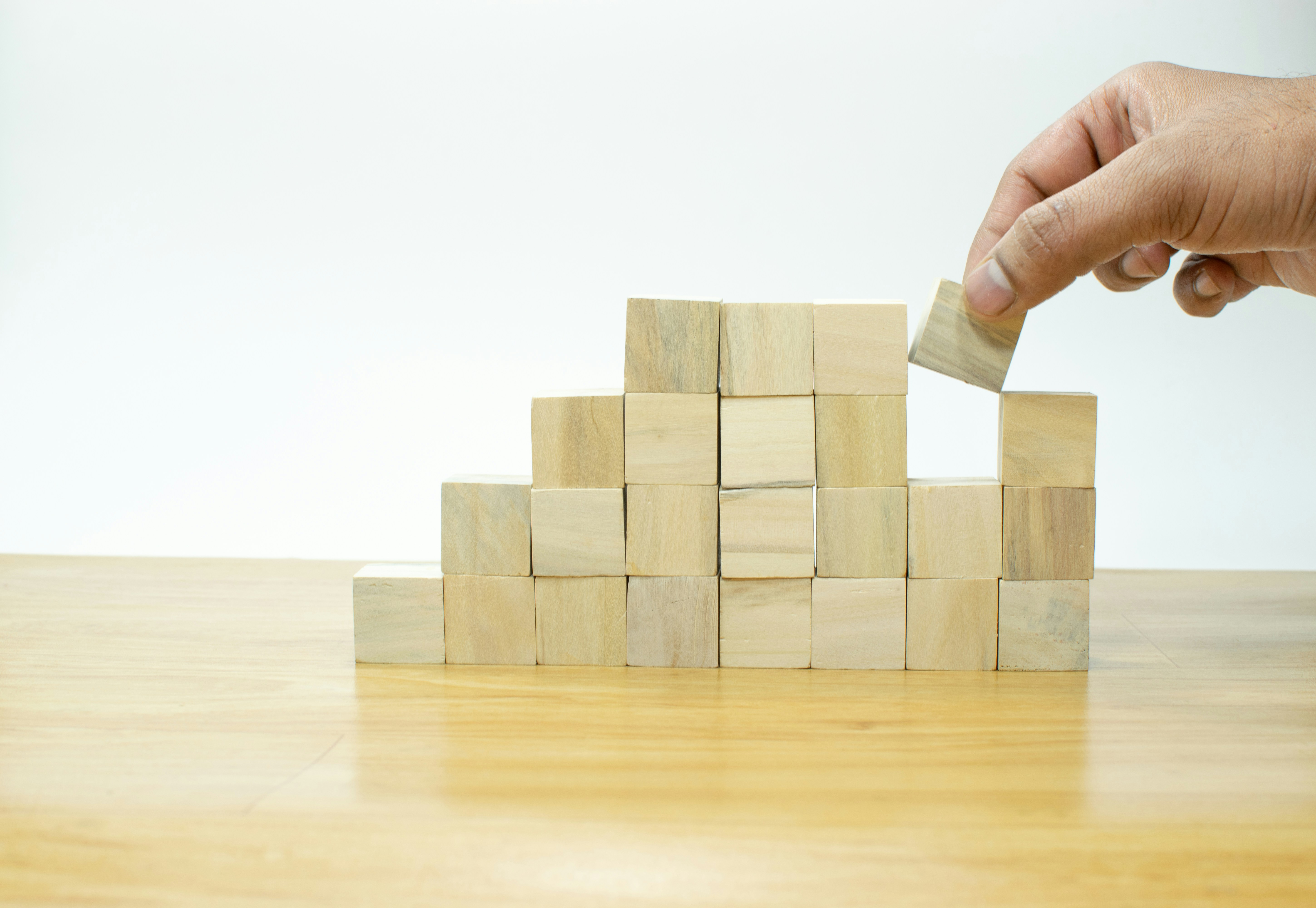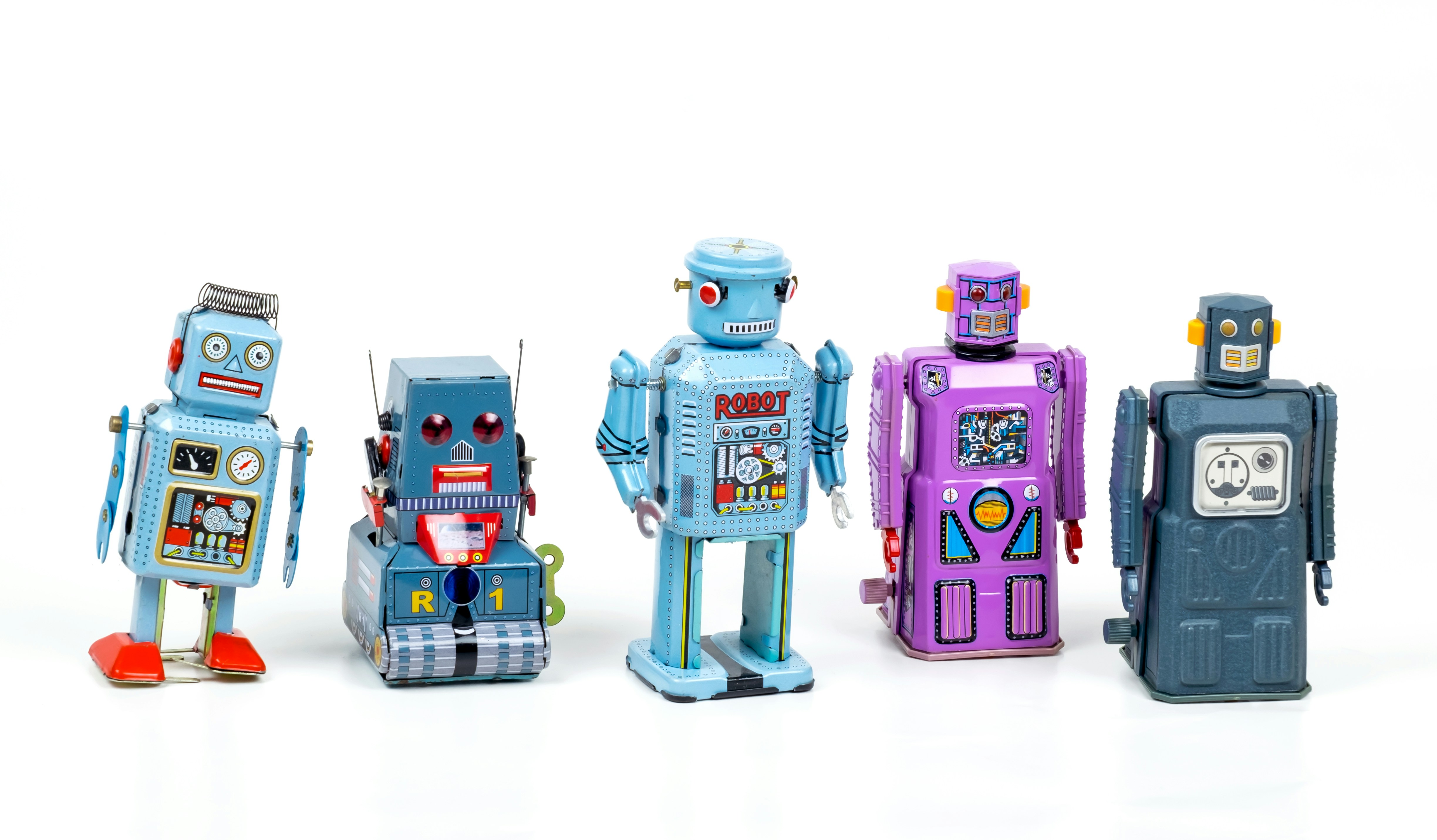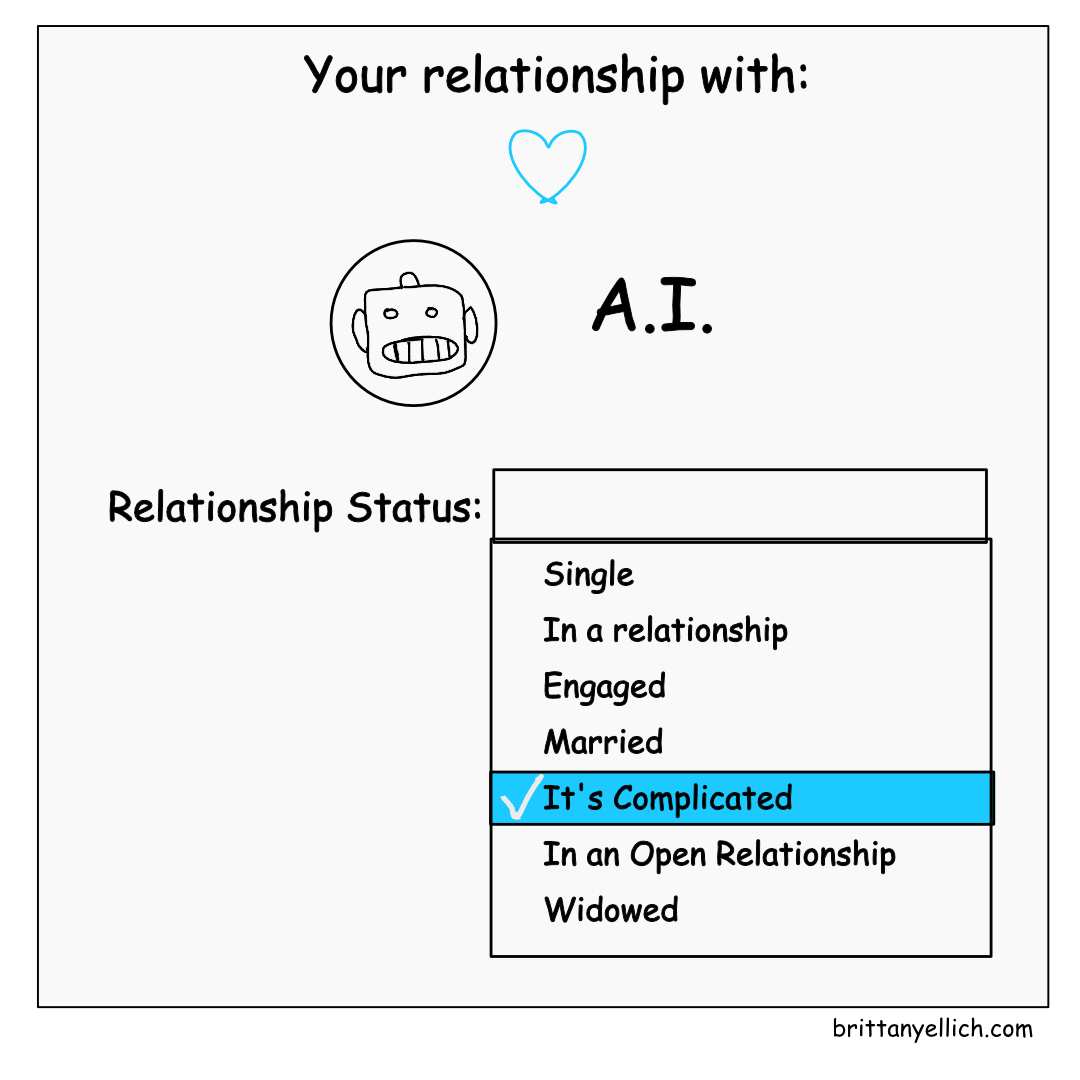· Brittany Ellich · review · 5 min read
My Honest Take on the BenQ RD280U Programming Monitor After Three Months of Daily Use

A few months ago, I made the jump from my trusty dual 24-inch setup to the BenQ RD280U Programming Monitor. The switch happened after I had a chance to test one during the Web Dev Challenge—Jason connected our team with BenQ to try out the RD280U Programming Monitors for extended use. I’ll be upfront: I received this monitor at no cost for testing purposes, but what you’re about to read is my completely honest experience after months of daily programming work.
You can find the monitors at this link (this is not an affiliate link but I’m sure there’s some sort of tracking associated with it. I don’t get any money off of other people buying from BenQ).
Here’s what I discovered, both the good and the not-so-good.
What I Was Using Before
My previous setup was nothing fancy—dual 24-inch monitors from Amazon, whatever I could find in the $300 range. I’d never been particularly choosy about monitor specs or image quality. Looking back, I can see I was missing out on quite a bit.
When I first made the switch, I assumed I’d eventually want a second BenQ monitor to maintain my dual-screen workflow. Surprisingly, I’ve come to love the single monitor setup. The unique aspect ratio provides enough screen real estate for all my programming tasks, with just my laptop screen serving as a secondary display when needed (usually for Spotify or Slack).
What Has Me Completely Sold
That 3:2 Aspect Ratio Actually Works
I’ll admit it—when I first heard about the 3:2 aspect ratio, I was skeptical. It seemed like a gimmicky departure from the standard 16:9 everyone uses. But after three months, I’m a convert.
The extra vertical space is genuinely useful. I can see more lines of code at once without needing a dedicated vertical monitor (which I’ve never loved aesthetically). It’s a subtle productivity boost, but when you’re deep in a long function or trying to understand a complex component, those extra visible lines make a real difference.
Image Quality That Actually Matters
This monitor converted me into someone who cares about display quality. The crispness is immediately noticeable—everything from code to documentation looks sharp and clear. But beyond aesthetics, I can feel the difference in eye comfort.
I had LASIK surgery last November and have been dealing with dry eyes since then, especially during long coding sessions. With my old monitors, I’d notice eye strain and dryness by mid-afternoon. With the BenQ, I can work a full day without discomfort. The anti-glare matte finish and the subtle halo backlighting create a much more comfortable viewing experience.
As someone who’s reached the age where I need to actually think about eye health (thanks, thirties), I’m willing to invest in features that reduce strain. This monitor delivers on that front.
Coding Mode Actually Helps
The dedicated coding modes aren’t just marketing fluff—they’re genuinely useful. The monitor optimizes contrast and clarity specifically for code, with separate modes for light and dark themes.
I’ve developed a workflow where I use light mode for web-based tasks like GitHub code reviews, and dark mode in my IDE. Being able to quickly switch between optimized modes helps with the mental transition between different types of work. It’s one of those small quality-of-life improvements that adds up over time.
Single-Cable Simplicity
Coming from MacBook dongle hell, the USB-C power delivery and hub functionality has been a game-changer. One cable handles everything: display, power, and all my peripherals. It might not sound like much, but the convenience is real. My MacBook’s power adapter stays in my bag instead of being part of my desk setup. When I need to head to a meetup or work from elsewhere, it’s one plug and I’m mobile. No more dealing with multiple cables that inevitably fail over time.
The One Thing I’d Change
If I could make one modification, it would be adding just one more USB port. Currently, I can connect my mouse, keyboard, microphone, webcam, and Stream Deck. But when I’m testing different webcam setups (currently trying to get a Canon EOS 50D working as my primary webcam), I have to unplug the Stream Deck.
I could connect the Stream Deck directly to my laptop, but I prefer keeping everything routed through the monitor for that single-cable workflow. It’s a minor inconvenience, but in an otherwise excellent experience, it stands out.
Would I Recommend It?
Absolutely.
I want to be clear about something: I don’t plan to make a habit of accepting free products for reviews. I’m a gainfully employed software engineer with a very generous home office stipend (if that situation ever changes, I’m sure my tune will also change). But I was interested in trying this out since I got to try the monitor first on the Web Dev Challenge and liked it. And I’m sharing this experience because the monitor genuinely improved my daily workflow, and I think other developers might benefit from knowing about it.
When this monitor eventually needs replacing, I’ll be buying another BenQ programming monitor without hesitation. They’ve clearly put thought into what developers actually need, rather than just slapping “programming” on a standard display.
The price point puts it in investment territory rather than impulse-buy range, but for something you use 8+ hours a day, the comfort and productivity improvements justify the cost. If you’re someone who cares about code clarity, eye comfort, and workspace aesthetics, it’s worth considering.
I’m genuinely curious to see what BenQ develops next for the programming market. If this monitor is any indication, they understand our needs better than most.
0 Likes on Bluesky
Likes:
- Oh no, no likes, how sad! How about you add one?
Comments:
- Oh no, no comments, how sad! How about you add one?